SFTP (CrushFTP serevr) renew Certificate
SFTP (CrushFTP serevr) renew Certificate
1. Use a certificate issued legitimately from CA (Sectigo)
2. Generate PFX file via IIS Manager
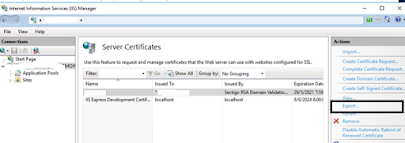
Ensure the file type is *.pfx
Password: star_photostriker
3. Copy file over to SFTP server
4. Convert PFX file to jks
5. keytool -importkeystore -srckeystore mypfxfile.pfx -srcstoretype pkcs12 -destkeystore identity.jks -deststoretype JKS
7.
Go
to navigate to Preferences,
Encryption and open the SSL tab. Click on the Import Reply button
8.
Input Keystore Path and Keystore Password
9.
Click on the Browse button next to the Import
Certificate Authority Reply File and upload the certificate received from CA.
10.
Click on the Browse button next to the
Trusted Certificates field and upload the root- and intermediates.
11.
Navigate to IP/ Servers. Select HTTPS then
Advance. Input the same parameters as above
12.
The
last step is to restart the HTTPS port. Right-click on HTTPS and select
restart.
keytool
-importkeystore -srckeystore mypfxfile.pfx -srcstoretype pkcs12 -destkeystore
identity.jks -deststoretype JKS




Comments
Post a Comment